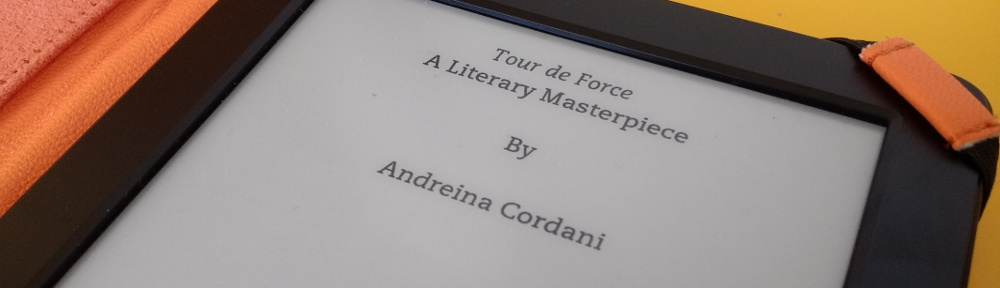It’s been two months since I typed The End on my manuscript. I thought it would feel exciting and wonderful, but actually I felt kind of flat. Because although I was pleased to get to the end of my first draft – SIX FLAMING YEARS after starting it – I also knew there was tougher work to come. I dreaded the process of picking apart my hard-woven words, taking out all those flowery bits which seemed so beautiful at the time and crunching the plot.
Yup, I was dreading the editing process.
There’s just something about scrolling through a Word document which bogs me down. I pick apart sentences and shift words around but it’s impossible to step back and look at the broader flow of the story or check the pacing. Reading on-screen or even in an A4 printout doesn’t feel the same as reading a book.
I had the chance to read my book as the average reader would
Before Christmas I sent the manuscript to a kind, generous and straight-talking author friend for feedback and she asked me to send it to her in ebook form so she could read it on her Kindle. After an initial technophobic panic, I downloaded an app called Calibre which allows you to convert Word documents to .mobi or .epub files so they can work on an e-reader. Self published authors will know this process well, but it was new to me.
It suddenly dawned on me that I had the chance to read my book as a reader would. On a Kindle while sitting on the bus, lying in bed or brushing my teeth (Just me? Probably.)
It didn’t take long to convert the latest version of my MS (instructions are below if you haven’t done it before) and I got a genuine kick out of seeing my words on the Kindle screen. It felt more like an actual book than it ever had before.
Reading in that format prevented me from stopping every few minutes to perform major (probably unnecessary) surgery on an actually-probably-OK paragraph but I could still use the highlight and note features to jot things down as I went along.
It’s been a completely refreshing, new way to look at the book and definitely worth doing if you’re in a slump. Once I’ve finished, I’m planning to keep the ebook in front of me as I make changes which makes me feel one step ahead on the brutal editing process – and one step closer to getting my book off the ground.
How to turn your MS into an e-book (for editing, not self-publishing purposes)
This might be a completely bleeding obvious process for some people, but super handy for others, like me, who are new to this malarkey.

The Calibre window open on my desktop
1: Download Calibre online. My computer runs on Linux rather than Windows, which is probably why the screen grabs look a bit weird – but Windows versions are available. I used a dummy Masterpiece for the screen grabs – that obviously isn’t the title of my book. I did this because I STILL CAN’T FLIPPING THINK OF A GOOD TITLE FOR MY WIP DAMMIT.
2: Open Calibre and go to Add Books to import your document.

Add a cover then click on Output Format at top left to convert to .mobi
3: Then select your book and click on Convert Books. Go to Output Format and select .mobi for a Kindle. Other readers can run .epub documents. I added a random photo of an Elvis impersonator as a cover, just to see if it worked. It showed up in the actual document but, disappointingly, not on my Kindle homepage.
4: Hook up your Kindle to your computer and drag-and-drop your mobi into the documents folder with your other ebooks. You can obviously try to email it using your Kindle email address but I’ve had patchy results with this.
If you decide to try this too – or have used it lots before – let me know how you get on!
All about being stuck in the middle of a novel with no end in sight